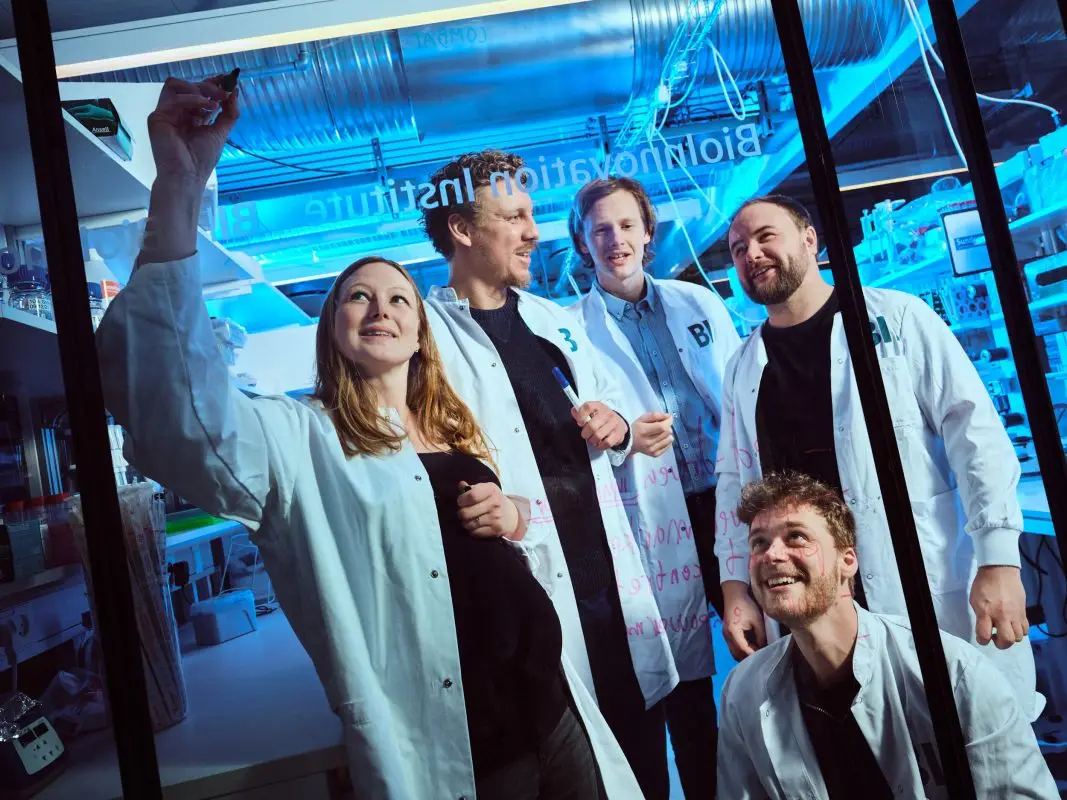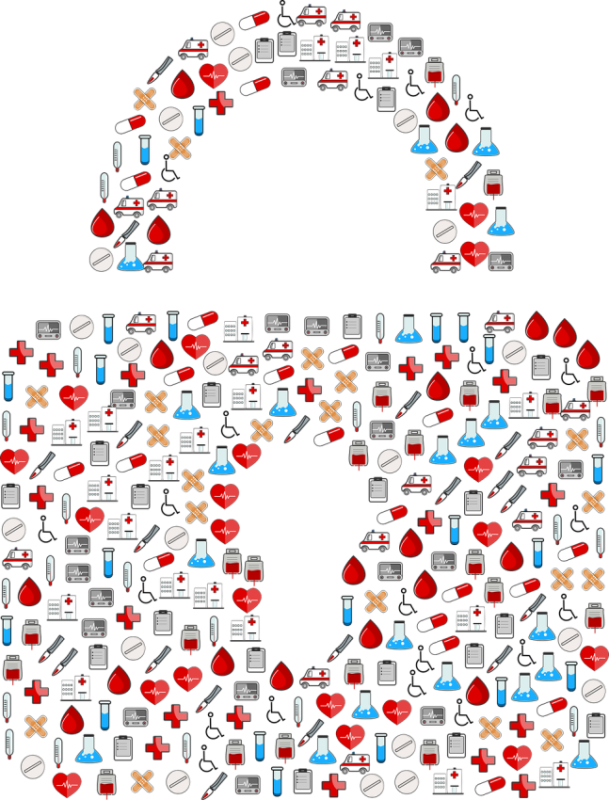HIPAA compliance checklist is no easy task. It can take months to get all the necessary systems, policies, and procedures in place—and then there’s the matter of making sure they’re actually working as intended. What if you could shortcut that process? With this HIPAA compliance checklist, we’ll show you seven key steps to ensuring compliance with HIPAA regulations so that your organization is ready when it comes time for an audit or inspection by a government agency or other third party. If you follow these steps and maintain them over time, then your organization will be well on its way to avoiding fines, penalties and other consequences that could arise from not complying with federal healthcare privacy laws.
Step 1: Identify your system’s users.
The first step in ensuring HIPAA compliance is to identify your system’s users. As a healthcare organization, you may have hundreds or even thousands of employees who access patient data and systems on a regular basis. It’s important for you to know who these users are and what kind of access they have so that you can make sure they’re granted the appropriate level of access for their role in the organization.
To start with:
- Identify who has what type of information or data within your system(s). This includes both paper records as well as electronic ones (e-mails, etc.). You’ll also want to look at any confidential information that might exist outside of your main database–for example, if there are certain files stored on laptops belonging solely to certain employees rather than being part of an overall networked environment.* Determine how much each person needs access in order for them do their jobs properly.* Make sure all new hires complete training regarding safe use practices before being granted full privileges within any given system
Step 2: Update your privacy notice.
- Update your privacy notice.
- To ensure your organization is compliant with HIPAA and other federal regulations, it’s a good idea to update the privacy notice you provide to patients and customers. This will help ensure that they understand how you use their personal information, as well as how they can report a data breach or complaint if necessary. Include information about encryption technology in this section of your privacy policy so people know that their data is being protected from hackers or other threats. You should also include contact information for your privacy officer (if applicable) as well as instructions on how patients can reach out directly if they have questions about their medical records or other sensitive data related issues.*
Step 3: Create a security policy and review it with employees.
In addition to creating your own security policy, you should also review it with all employees. This will ensure that they understand their responsibilities and how to report a breach in data security.
If you want to avoid any potential problems down the road, make sure that everyone knows what they’re supposed to do when faced with an issue related to HIPAA compliance:
- Make sure the policy is clear about who has access; for example, only authorized staff members should have access to patient records
- Ensure that staff members know what constitutes a breach (e.g., if someone accidentally sends an email containing protected information)
Step 4: Conduct a risk analysis.
This step is crucial to ensuring that your organization is compliant with HIPAA and other data security regulations. The goal of conducting this analysis is to identify all possible risks, evaluate each one based on its likelihood and impact (including severity), and then implement appropriate mitigation strategies for each identified threat.
Step 5: Deploy multi-factor authentication (MFA).
The fifth step to ensure HIPAA compliance and data security is to deploy multi-factor authentication (MFA). MFA is a type of authentication that uses more than one method to verify the identity of a user before granting access to an account or system. The most common types of MFA are:
- Something you know, like a password or PIN number
- Something you have, such as an ATM card or smartphone with an app installed on it
- Something you are (biometrics), such as fingerprints, retinal scans and voice recognition
Step 6: Encrypt sensitive data at rest and in transit using TLS/SSL.
Encryption is the process of encoding sensitive data so that it cannot be accessed by anyone other than those who are authorized to view it. TLS/SSL (Transport Layer Security and Secure Sockets Layer) is a protocol used for encrypting communications between two parties, typically a web server and browser (like Google Chrome or Mozilla Firefox). TLS/SSL ensures that all information sent over an internet connection is securely encrypted and remains private.
TLS/SSL has many benefits:
- It protects data from being intercepted during transmission between your organization’s systems
- It prevents unauthorized parties from accessing sensitive information stored on devices connected to the internet
- It helps prevent man-in-the-middle attacks–where attackers intercept network traffic between two parties using fake certificates–by ensuring that only legitimate certificates can be used
Step 7: Assess your physical security controls and processes for compliance.
- Assess your physical security controls and processes for compliance.
Physical security controls are those that prevent unauthorized physical access to electronic data. These include:
- Access control, which involves restricting access to your facility, equipment, and network resources based on an individual’s need-to-know or role in the organization (e.g., employees must swipe their ID badges in order to enter a building).
- Data encryption, which protects data from unauthorized viewing by encrypting it before it leaves its source device (e.g., encrypting email messages before sending them).
- Firewalls and intrusion prevention systems (IPS), which block malicious traffic on networks by using rules that define what types of traffic should be allowed through a gateway device such as an internet router.[1]
If you want to avoid fines and other penalties for violating HIPAA regulations, follow these seven steps to make sure you’re following best practices for securing patient data
HIPAA compliance is a must for any healthcare organization. The Health Insurance Portability and Accountability Act (HIPAA) regulations are complex, and it can be difficult to stay on top of them. Follow these seven steps to make sure you’re following best practices for securing patient data:
- Identify your risk level by conducting an assessment of your organization’s security measures and processes.
- Use technology tools that are available to help monitor access privileges, maintain secure backups, encrypt data transfers and more.
- Train employees on proper use of electronic devices in order to avoid breaches caused by human error or malicious intent–such as sending sensitive information via email instead of secured messaging platforms like Slack or Skype.* Monitor who has access to patient records so they aren’t shared inappropriately.* Keep up-to-date documentation on how employees handle sensitive information.* Have policies in place about what happens when someone leaves the company unexpectedly; this will ensure no one leaves without handing off all necessary passwords/passcodes/codes needed for accessing patient records
Conclusion
If you’re looking for a way to ensure compliance with HIPAA regulations, the seven steps outlined here are a good place to start. They will help you identify your system’s users, update your privacy notice and security policy, conduct a risk analysis and deploy multi-factor authentication (MFA). You should also encrypt sensitive data at rest and in transit using TLS/SSL before assessing your physical security controls and processes for compliance.