To determine whether you need to change the way you operate your medical facility, answer the following questions:
- Is it difficult for your clinic staff to cope with existing administrative tasks?
- Do your healthcare providers struggle to dedicate sufficient time to patient treatment?
- Are you experiencing revenue decline in your facility?
If yes, then implementing clinic management software could benefit your practice.
With the proper software, you can automate your workflows and routine tasks, reduce paperwork, and improve your employees’ productivity.
In this article, you’ll learn more about the benefits of using clinic management software.
7 advantages of clinic management software
By using the right software solution in your facility, you’ll able to:
- go paperless and reduce manual work
- easily access patient healthcare records
- better coordinate the work of various healthcare providers
- automate your entire clinic workflow, from appointment scheduling to payment processing
- achieve higher patient satisfaction with a convenient booking and payment experience
- reduce human errors
- increase revenue thanks to fewer patient no-shows
Must-have features for clinic management software
#1 24/7 online booking
Online booking lets you set your work hours and your patients book time slots directly based on your calendar. By automating the scheduling process, patients can change their appointment date and time or cancel an appointment without interrupting you during work hours. You can forget about endless phone calls and minimize time spent on scheduling-related tasks.
There are a couple of online booking options to choose from. One example is integrating a fully customizable booking widget into your website or social media page.
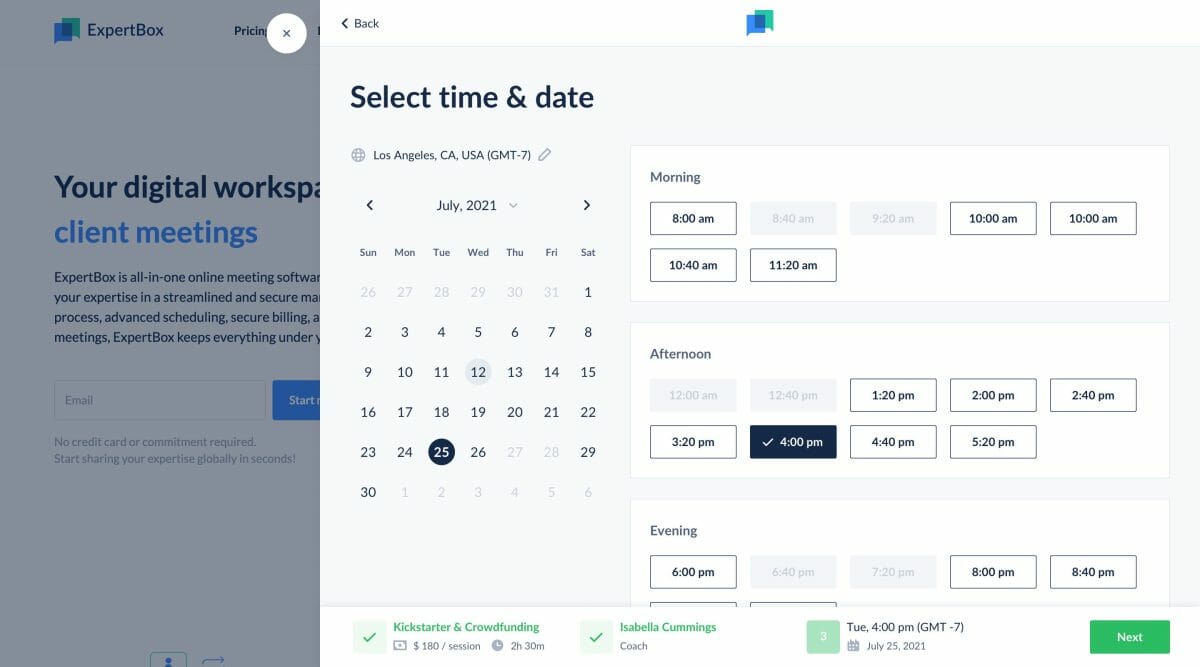
#2 Automated reminders
Patients may skip appointments simply because they forget about them.
However, the consequences of patient forgetfulness may be detrimental to your revenue. With automated appointment notifications, you can eliminate this issue with minimal effort required from your side.
#3 High-quality video calls
Many non-urgent health issues don’t need to be handled in person. Most advanced clinic management software support secure HD video calls to effectively treat patients anywhere and anytime. Virtual appointments especially benefit geriatric people, patients with disabilities, or those with a weakened immune system.
#4 Patient management
The patient management feature provides physicians with quick access to all healthcare data, such as patient health histories, prescriptions, immunization dates, etc. Keeping all medical data in one place eliminates the need to ask a patient to provide the same information multiple times.
#5 Messaging
Both physicians and patients can keep all their communication in a single place without using third-party messaging tools. By using a secure chat, you can not only stay in touch with your patients and tackle urgent issues in real time but also share documents, images, and files when needed.
Note that your clinic management software should support SSL encryption for higher data security and integrity.
#6 Billing
With automated payments, you ensure that you will get paid every time.
Sophisticated clinic management software enables you to set payment rules, i.e., to specify whether you require a prepayment for your services or charge the full price before an appointment. You may also set your refund and cancellation policies and inform patients about possible missed appointment fees.
#7 Team management
The staff management feature allows you, as a clinic owner, to create a team and manage your team members’ workloads, set roles, assign specialists to services, and delegate tasks.
In addition, the team management feature allows you to efficiently coordinate various healthcare providers’ work with a particular patient.
4 points to consider when selecting clinic management software
When looking at various clinic management software, we recommend using this short checklist as a foundation to pick out the best solution for your facility:
- Usability. Ensure that you, your staff, and your patients have no barriers to installing and navigating the software. It’s best to choose a web-based software solution with no additional downloading.
- Security. Since you will keep a lot of sensitive data within the clinic management software, opt for HIPAA-compliant software.
- Customization. Make sure it’s possible to customize the platform according to your specific requirements. For example, you may want a patient to be able to schedule an appointment with a particular healthcare provider. Furthermore, your clinic management software should be able to support your clinic’s brand identity.
- Technical support. Ensure your selected software offers reliable assistance through various communication channels (messenger, email, etc.) in case of technical issues.
Effectively running a clinic can be complicated if you don’t have the right technology to simplify routine tasks and automate most of your clinic’s workflows. Using online clinic management software like ExpertBox will set up your healthcare facility for success.
