Buying a new is an investment that needs thorough consideration. A laptop will be your companion wherever you go, which is why you should only get one when you are sure you’ll be comfortable with it. Sometimes, we buy the first flashy laptop we find and then find out that it is not what we wanted in the first place. Laptops come in various sizes and features, but before buying one you must know what you want from it; you can then knowingly purchase the most suitable device for you. Here are 7 essential tips that you should consider before buying a laptop.
1. SSDs and hard disks
Most new laptop models have SSDs which makes the laptop run much faster than traditional hard disks. You should opt for a laptop equipped with an SSD if you are not on a tight budget. However, some SSDs have small storage so you will have to buy an external hard disk if you need space for large amounts of data.
2. Size
The laptop’s size must be a deciding factor in your decision-making process. If you are going to carry the laptop around for work or any other reason, you will need a light portable laptop to avoid hurting your shoulders and back from carrying it. However, the size does affect the screen size and your overall experience; you should keep looking until you find the balance that will satisfy you.
3. Screen Quality
When it comes to screens, it is essential to find a screen that is easy on the eyes. Glossy screens tend to reflect light, which can make the eyes uncomfortable; however, touch screens tend to be on the glossy side, so that decision depends on your own priorities and preferences. Screen resolution is very important for image quality, which is an integral aspect of your laptop experience, so you should always opt for a full HD screen which is 1920×1080. You can easily find a powerful laptop under 2000 bucks with a durable chassis and a superb 16:10 display.
4. CPU
Think of the CPU as the engine of the laptop. If you want to get into the nitty-gritty details to make a well-informed decision, there is no shortage of information about this. You can scan the internet for it and read more about the differences between engines such as Intel or AMD. However, the vast majority of laptops have Intel CPUs, which include Core i3, Core i5, and Core i7; with the Core i3 being the weakest and the Core i7 the strongest.
One of the most common reasons people need computer repair is a computer “running slow”, and this usually boils down to the CPU.
5. Battery Life
If you are sure you’ll always be using your laptop near a power outlet, then you shouldn’t worry too much about the battery’s quality. However, if you move a lot and use your laptop often, then the laptop’s battery life is an integral aspect of your decision; you don’t want it dying on you while finishing up an important project with no outlets in sight.
6. USB 3.0 Ports
Buying a laptop with USB 2.0 ports is like getting yourself stuck in the past. Most new gadgets use USB 3.0 and you will need equivalent ports to get the most out of them.
7. RAM
If you use a lot of applications simultaneously then you will need a laptop with more RAMs. The more RAMs a laptop has, the faster its workflow is; you will need that to finish your work faster without fearing for it to freeze up on you every few minutes.
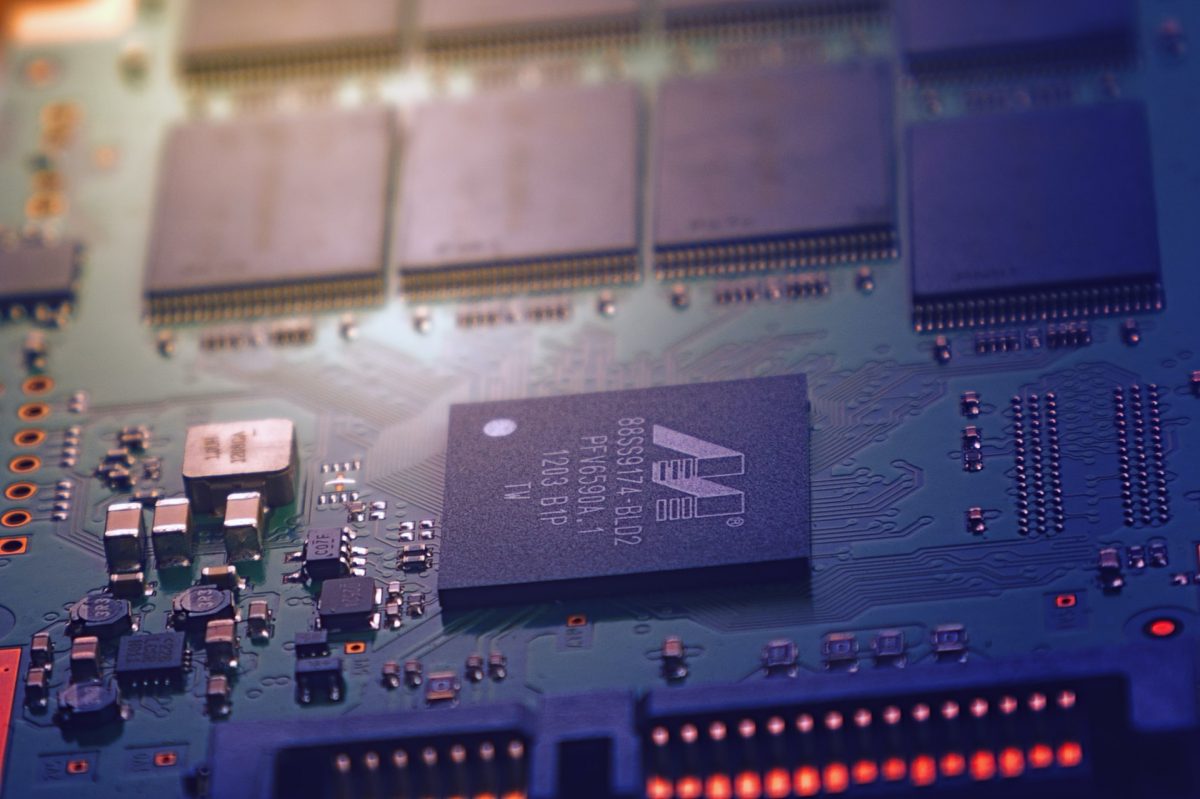
Keeping these tips into consideration while buying your new laptop will ensure that you purchase the right laptop for you. You need to know what you need from a laptop in order to avoid wasting money and actually invest in a tool that will help you work on your projects or even just enjoy the internet better. Whatever your budget is, you will most likely find options within your range.
